A Study Owner is responsible for associating finalized enterprise level documents with study items in the appropriate studies. Once associated, the study item status is Fulfilled.
To associate an Enterprise Level Document to a Study Item:
- Navigate to the study item list for a study.
- Locate an enterprise level study item. You can use the Level facet on the Narrow Choices panel to limit the study item list to those items that are solely enterprise level.
- Select “Associate Enterprise Document” from the study item’s Actions menu, as shown below.
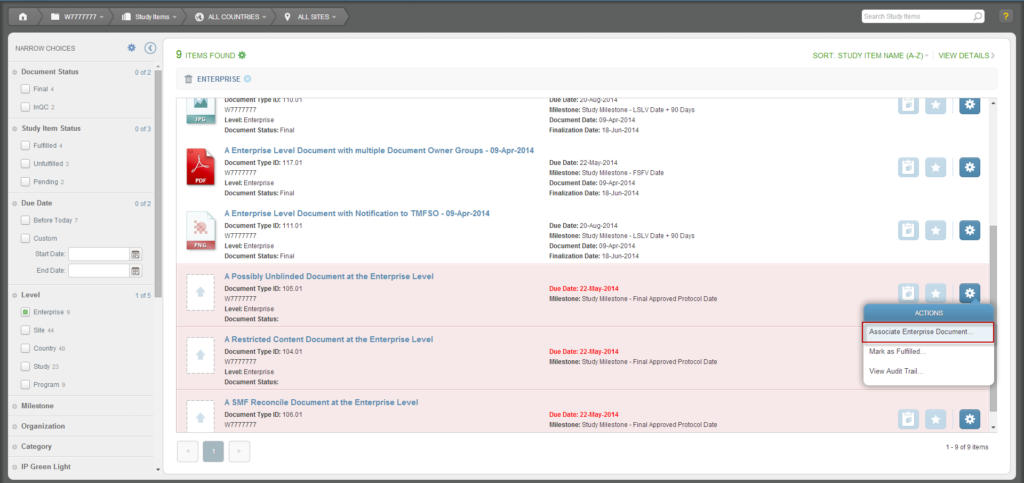
- NOTE: The “Associate Enterprise Document” option will only appear if an enterprise level study item has been selected.
- On the Associate Enterprise Document screen, Final documents that match the document type of the study item are listed. Select the check box for the appropriate document and click Associate.
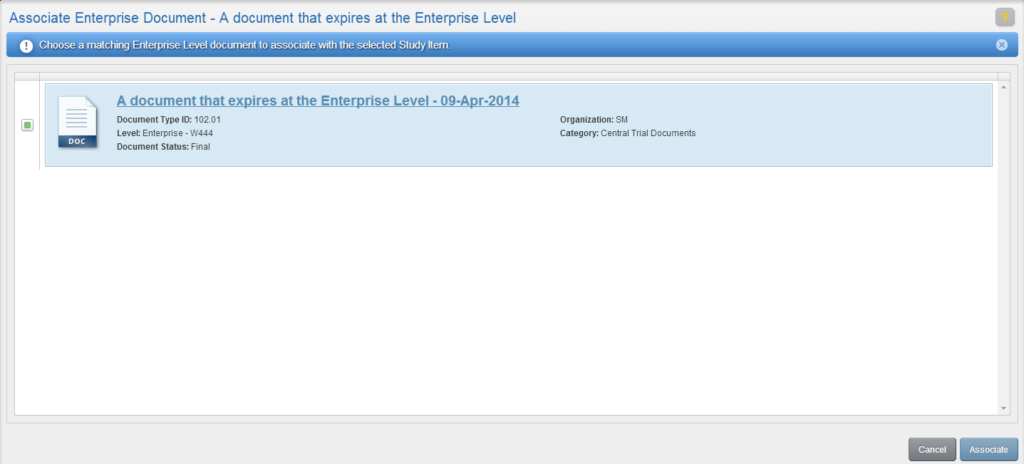
The study item will appear as final and fulfilled.
Note: If no documents are displayed in the Associate Enterprise Document window, no documents match the document type of the selected study item.
