To mark a Study Item as unfulfilled, choose study item that has been fulfilled with content, open it’s associated Actions Menu and select the Mark as Unfulfilled option.
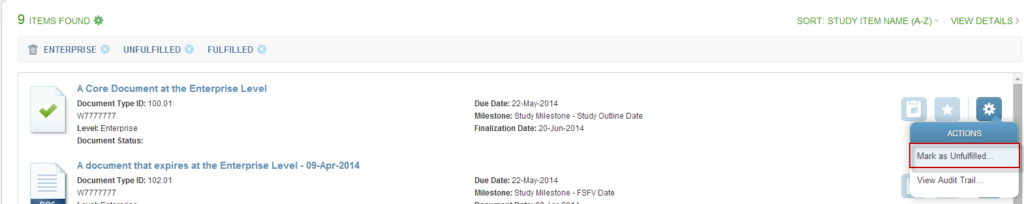
This will open the Mark as Unfulfilled component window.
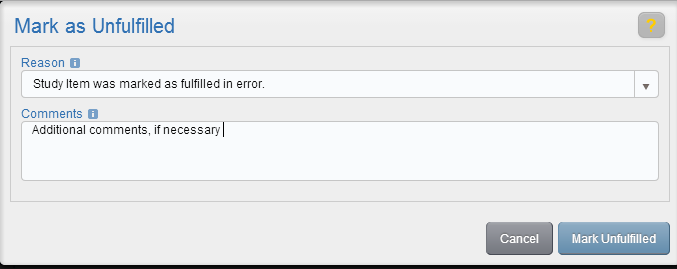
Choose a reason from the Reason dropdown, enter additional comments if necessary, and select Mark Unfulfilled.
The Study Item will now appear as unfulfilled. The change to the study item will be recorded in the Audit Trail.
