Use this process to remove the association between a Study and a Enterprise Level Document (e.g., if you chose the incorrect document type or the document does not apply to the study).
- Navigate to a Final enterprise level document in the study item list.
- Select “Disassociate Enterprise Document” from the associated Actions menu.
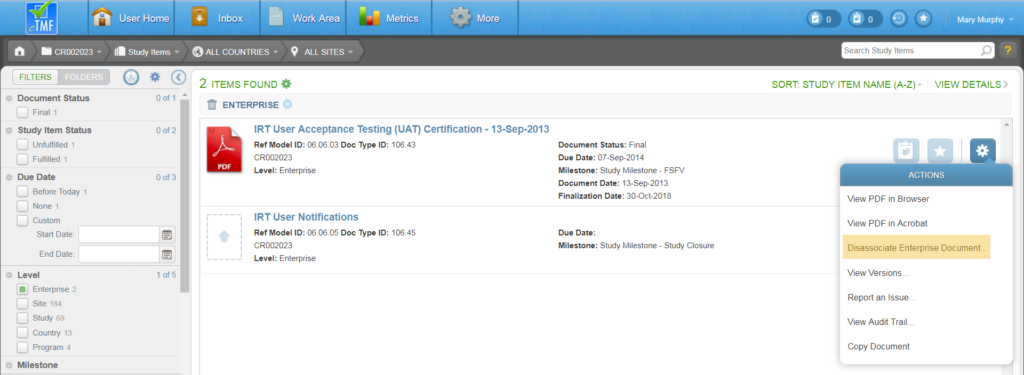
- Select a Reason for Disassociation.
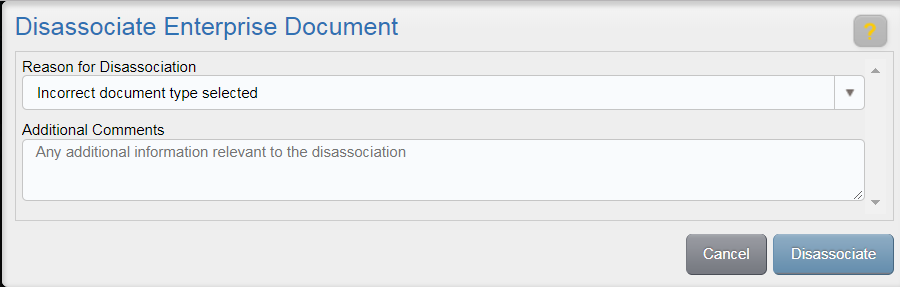
- Enter any additional comments if necessary.
- Click Disassociate. The study item will no longer appear as Final and fulfilled.
