The Timeline View component displays on the Metadata panel of the Study Home page to users in the TMF View Timeline group.
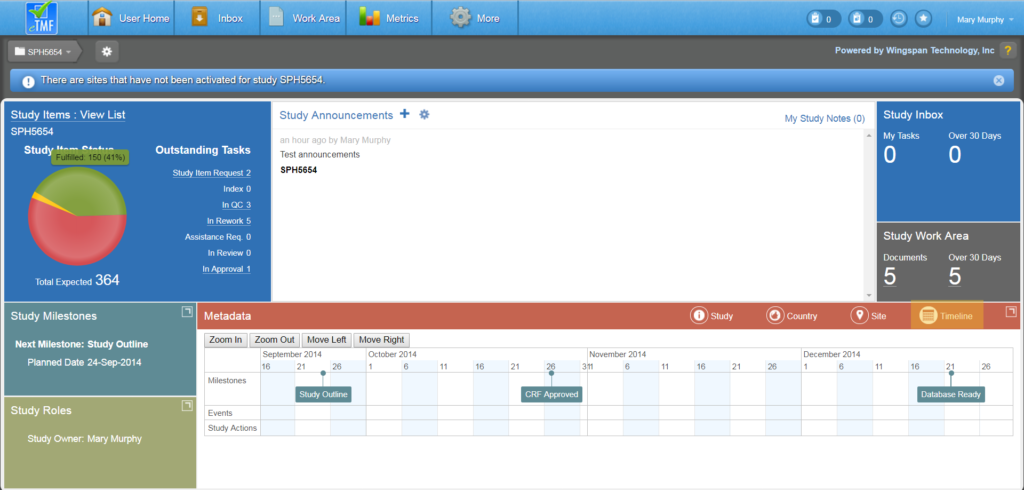
The Timeline view can also be displayed by selecting the wall clock icon from the Study Items List page.
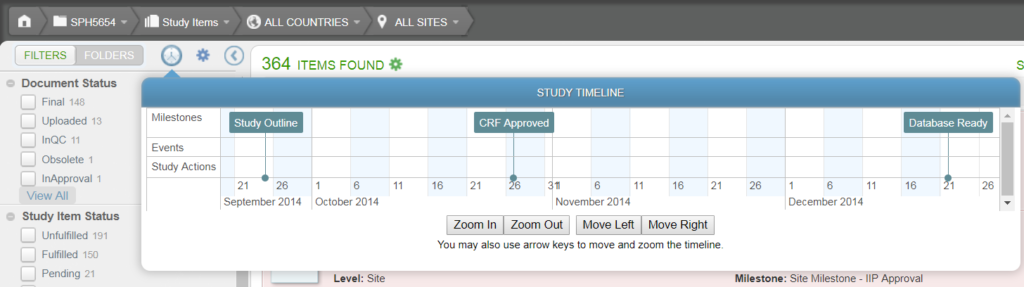
The timeline graphically displays the milestones, events, and actions in each study. Specifically, the timeline displays:
- Each study milestone, associated with its actual date (if there is one) or its planned date. These milestones can be clicked to display the documents associated with them in the study item list.
- Each event that has been configured to display in the timeline, at its event date. These events can be clicked to display the documents associated with them in the study item list. Only events created after the event type is configured will display, not historical events.
- Each execution of a study, country, or site wizard on its execution date. Each wizard can be clicked to display the documents associated with them in the study item list.
- All study locks, unlocks, and archives
The Zoom In/Zoom Out buttons help you focus on a specific date range in detail. For example, zooming in on the view above displays the timeline at a more granular date level. The Move Left/Move Right buttons help you scroll backward or forward within the timeline.
To display detailed, in-scope, information, hover over a text box with your mouse.
