The Package Reports Dashboard displays an at-a-glance view of package progress. The dashboard can be accessed by selecting “Package Reports” from the Package List Page’s Actions Menu.
Note: You must be a member of the TMF View Packages security group to have access to this menu option.
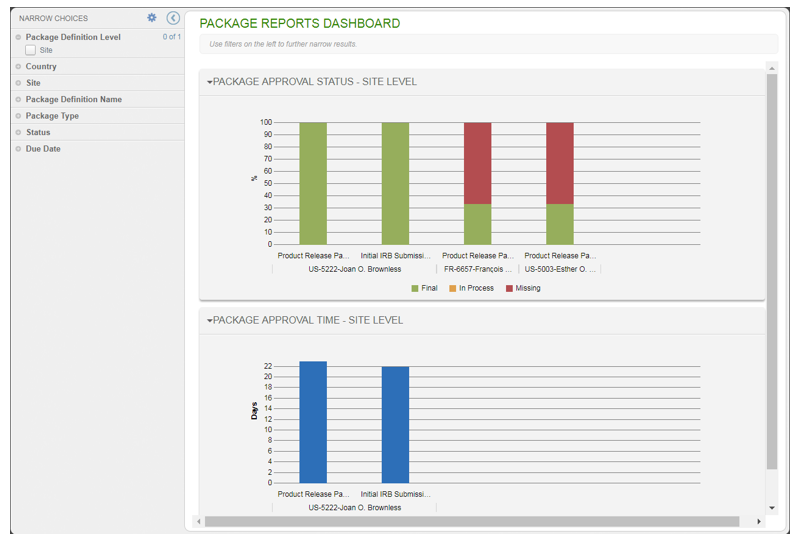
The dashboard displays information for all packages you have access to in two types of panels.
- Package Approval Status: For each package level, a Package Approval Status panel is generated that displays the percentage of documents in each package that are finalized, in a QC workflow process, or have yet to be received in the eTMF for each package.
- Package Approval Time: For each package level, a Package Approval Time panel is generated that displays the number of days from the package initiation date to the package internal approval and the number of days from the package internal approval to the package externally approval or rejection.
You can filter the dashboard to display only the information you need by using the facets that appear in the Filters Panel on the left.
You can collapse the Filters Panel (and expand the display of charts and tables) by selecting the left-facing arrow at the top of the panel. In addition, you can collapse any of the dashboard areas by selecting the down arrow next to the area’s title.
