File Reviews are created within a study to initiate secondary review processes, such as a sponsor reviews or pre-inspection reviews.
File Reviews are created within the File Reviews List Page of a study. Users with at least TMF View File Reviews permissions can access the File Reviews List Page by navigating to the Study Item List and then selecting “File Reviews” from the Study Items Breadcrumb Menu.
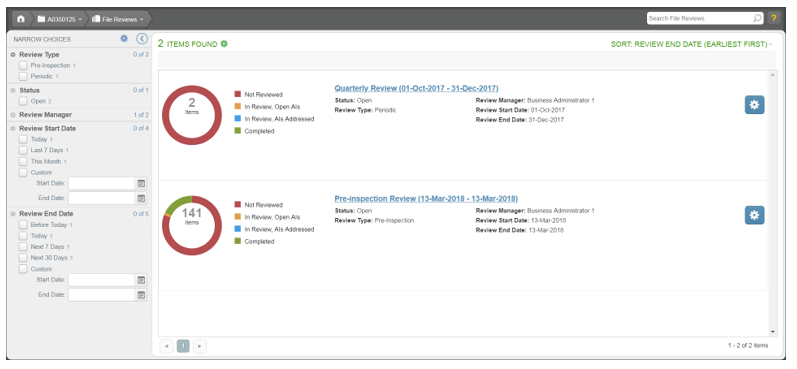
The File Reviews List Page displays all File Reviews for which the user is either a Review Manager, Review Participant, or Review Reader.
Note: Review Managers, Review Participants and Review Readers are determined by specifications for the template on which the File Review is based.
Each File Review in the File Reviews List Page is automatically named using the File Review description (if applicable), template, and start and end dates. These values are specified during File Review creation. The name is a hyperlink that takes you to the list of Review Items.
Under the File Review name, the status (Open or Closed), Review Type, Review Manager, and Review Start and End Dates are displayed. To the left of this information is a doughnut chart that conveys the progress of the File Review based on the status of its Review Items. The number if the middle of the chart represents the total number of Review Items.
From the File Reviews List Page, Review Managers, Participants, and Readers can view File Review progress, access the File Review Dashboard, export a File Review Report, and navigate to the list of Review Items. Review Managers can also do the following:
- Initiate a new review process by creating a new File Review
- Change the Review Manager for a File Review
- Delete a File Review if it is no longer valid
- Close a File Review to prevent further actions within it
- Reopen a closed File Review
