Contents
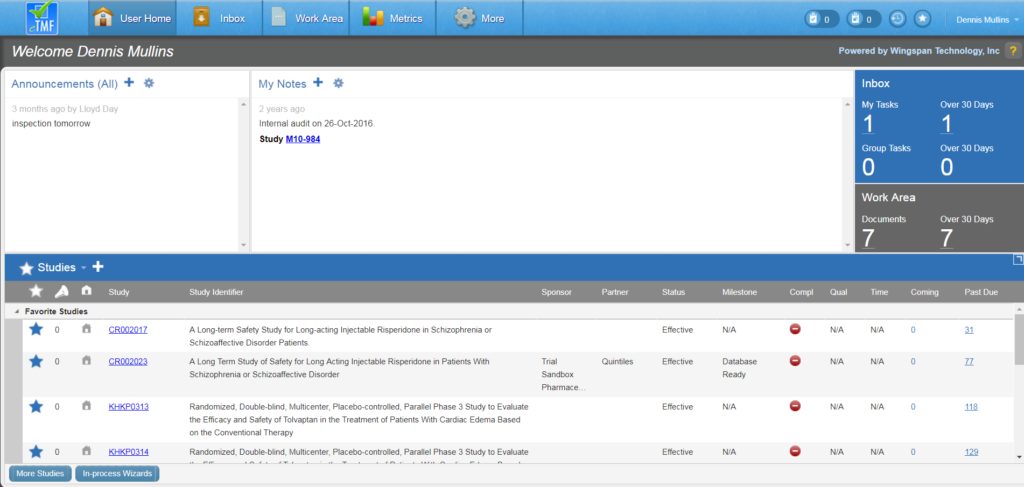 User Home Functions
User Home Functions
Expand Lower Panel
The eTMF User Home Page gives you the option to expand the lower panel so that you can control how much of the display is allocated to showing Announcements, Notes and links to the Inbox and Work Area. The expand process works as shown below.
Toggle Lower Panel Between Studies and Sites
If you prefer to see Sites on the Lower Panel of your Home Page instead of Studies, you can change the display as shown below.
Use the star to the left of the “Studies” and “Sites” label to select which view to show as the default for your User Home. The bright star indicates your default view preference.
Links to More Detailed Help
- Top Bar – Instant access to main system functions
- Announcements – eTMF-wide and study-specific messages
- My Notes – Your personal notes and reminders
- Inbox – List of workflow tasks awaiting action
- Work Area – Streamlined processing center
- Studies – List of Studies you’re working with
- Sites – List of Sites you’re working with
- More Studies – View Studies other than your recent studies.
