The Reference Model Browser Configurations List Page* allows you to manage the TMF Reference Model folder structure for viewing documents in a TMF.
*Note: Only users with TMF Manage Tmf Browser permissions to have access to this page.
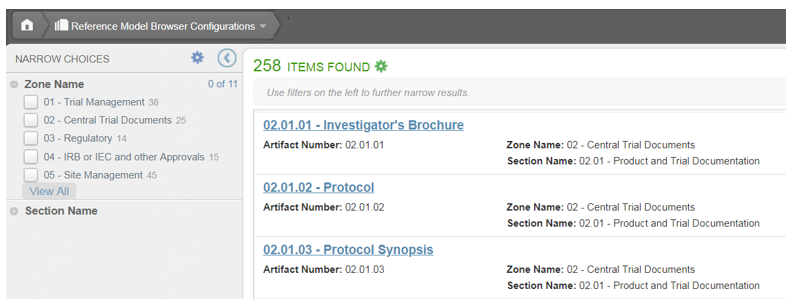
The page displays records for each of the standard TMF Reference Model IDs used for your Document Types, as well as records for other custom IDs you’ve created. Each record corresponds to an artifact folder in the TMF Reference Model folder structure (shown below).
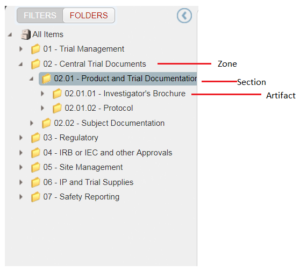
Any custom reference model IDs that exist in your system are added to the list of types with Undefined Zones, Sections and Artifact Types.
You can edit the records on the Reference Model Browser Configurations List Page to change the organization of the artifact folder (for example, to display the artifact folder under a different zone and section) or to change the name of the folder. You can also create new reference model IDs and corresponding artifact folders from this page and export the list to an Excel file.
