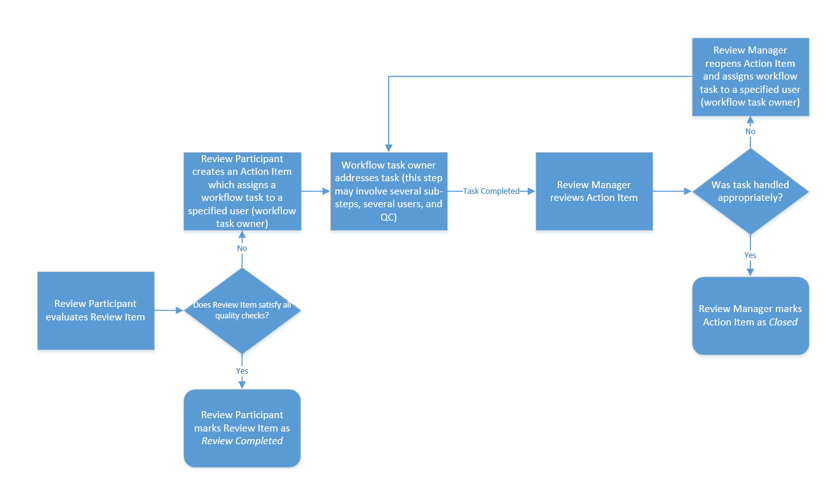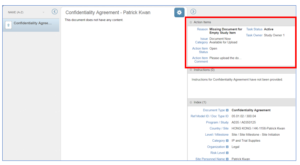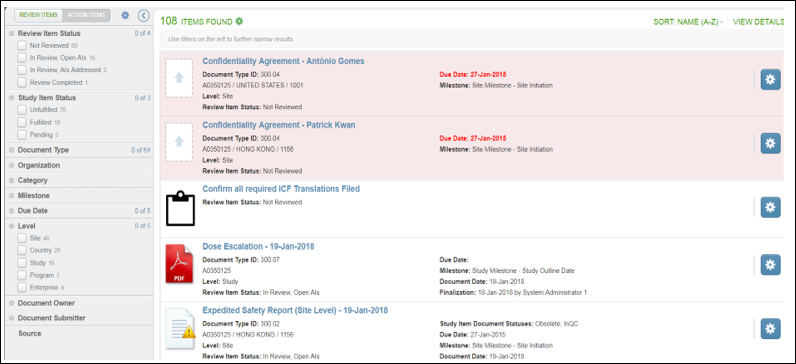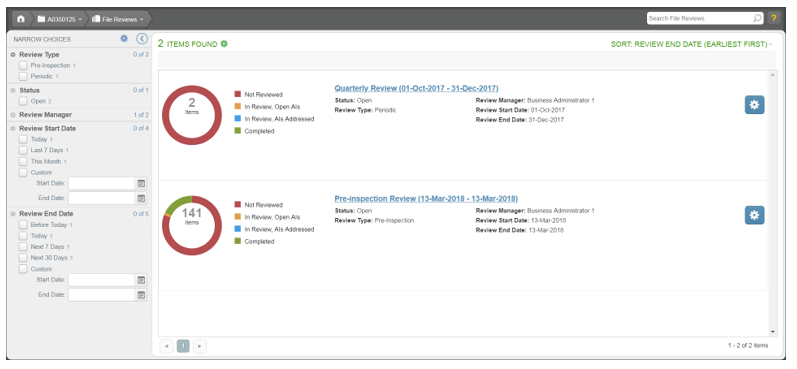Action Item Workflow Tasks
In a File Review, a workflow task is created for each Action Item. The workflow task must be resolved before the Action Item can be closed. The user assigned to the workflow task can access the task from their Inbox.
Types of workflow tasks that can be created for Action Items include:
Type of Task Reasons for Creation
Rework • Metadata Issues
• Content Issues
• Metadata and Content Issues
• Missing version of a finalized Study Item
Upload Document • Missing Document for empty Study Item
Delete or Mark Study Item as Fulfilled • Document not needed or not available
Obsolete or Delete Document • Document should not be in TMF
Correct Study Item Incorrectly Marked as Fulfilled • Study Item marked as fulfilled needs to be corrected
Add Study Item • Missing Study Item
Generic • Generic Issue
Like other types of tasks in eTMF, Action Item workflow tasks provide a set of options that the task owner can select for task resolution. For example, the task owner of a Rework task can select the “Submit-Send to QC” option if they have corrected the issue or the “Reject” option if no correction is necessary. All options available are described in the corresponding task type topic.
Users other than the task owner with the appropriate permissions can acquire workflow tasks if needed or can delegate tasks to other users (e.g., if the task owner is on vacation). Acquire and Delegate options are available in the task’s Actions Menu or can be found in the details view for the task.